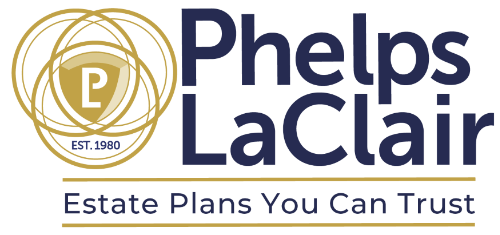09 Apr What Happens to Your Facebook Page After You Die?
In this digital age, almost everyone has at least one Facebook page. Whether you joined to share pictures of your grandchildren, to promote your business online, or you’ve had an account ever since the site exploded in 2009, you need to think about what will happen to your page after you die.
Do you want your profile to be memorialized? Would you rather have it permanently removed from the site? How do you inform Facebook that someone has passed away? We answer these questions and more in today’s post.
Memorialization vs. Deletion
There are two options for Facebook pages after death: memorialization or deletion. In your Facebook profile settings, you can choose whether you want to memorialize your page or have it permanently deleted. If you choose to memorialize your page, you’ll need to appoint a legacy contact to manage it on your behalf.
Legacy contacts do have restricted access to your account. For example, they won’t be able to read your messages. However, they will be able to see all of your posts (even the private ones), accept friend requests, remove tags, update your profile picture, and decide who may or may not add tribute posts. So if you don’t want someone else to have this type of control, requesting to delete your page may be the best course of action.
However, a memorialized page is a good way to preserve your photos and memories for your close friends and family. After a Facebook profile has been memorialized, the word “Remembering” will appear in front of your name. Your profile won’t appear in friend suggestions or birthday reminders, and your login and password will be deactivated. But all of your content will still be available for your friends to see and share.
To memorialize your page:
- From the Settings menu, select Accounts Center and then Personal Details. Click on “Account Ownership and Control” and then select Memorialization. Click on “Memorialize Account,” name your Legacy Contact, and then click Next to confirm.
To delete your page:
- Select “Memorialization Settings” from the General Profile Settings. Scroll down and click “Request that your account be deleted after death” then click on Delete After Death.
What to Do with a Facebook Account After Someone Dies
First of all, someone will need to notify Facebook that the owner of the account is deceased. They’ll need to provide proof, such as a death certificate or an obituary to do so. If the deceased person appointed a legacy contact, that person will be able to manage the memorialized profile or request that the profile be deleted.
How Long Does a Facebook Account Stay Active?
Unless you take action to have it memorialized or deleted after your death, your Facebook page will stay active indefinitely. This means that your login and password will remain active as well, which could leave your page vulnerable to hackers. So if you don’t want a hacker using your profile to send messages to your friends from beyond the grave, make sure to include instructions for closing your account in your estate plan.
How to Include Your Digital Assets in Your Estate Plan
No matter which generation you belong to, you need a plan in place that will protect digital assets like your social media profiles. One of the best ways to get started is to set up a digital vault to store your logins and passwords. Then, attach instructions on how to access your digital vault to your will, and entrust a copy to your lawyer or the person you appoint as executor.
One of the documents in your digital vault should also detail your wishes regarding your social media profiles and other online accounts. Explain which accounts you want closed, which ones have beneficiaries, and who can access your files or photos. You should also state whether you want your social media pages deleted or memorialized, and name someone you can trust to carry out this task.
It’s important to have this information in writing for legal reasons. The Revised Uniform Fiduciary Access to Digital Assets Act (RUFADAA) governs who can access someone’s digital assets after they die or become incapacitated. The term “fiduciary” refers to the person appointed to manage those assets. The fiduciary might be the executor of the deceased’s estate, their successor trustee, or their power of attorney agent.
Get Help from a Trusted Estate Planning Firm
Sorting out someone’s digital assets after they die can get complicated. If you’ve been appointed the executor of an estate, or have questions about how to protect your own digital assets, it’s always wise to speak with an expert. The Phelps LaClair team has been providing legal advice and estate planning services for over 40 years. You can trust us to get every detail right, no matter how complex the situation is. Contact us today to request a free consultation.
Photo by Solen Feyissa on Unsplash used with permission under the Creative Commons license for commercial use 4/3/2024.