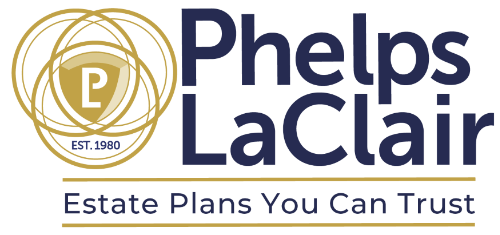06 Oct AI in Estate Planning: Can You Use Artificial Intelligence to Write Your Will?
Careful estate planning is crucial if you want to secure your legacy and make sure your assets end up in the right hands at the right time. But drafting an estate plan can be overwhelming for many, and it may be tempting to turn to AI tools to get the job done quickly.
Technically, you can use artificial intelligence to write your will—but the real question is, should you? DIY estate planning is never a good idea, whether you use AI tools or not. In this article, we explain the risks of using AI to write your will or to draft any other estate planning documents.
Five Risks of Using AI in Estate Planning
1: AI Lacks Legal Expertise
Although artificial intelligence can draft text instantly, what it produces isn’t very personal. But more importantly, AI also lacks a nuanced understanding of federal and state laws. Using AI to draft legal documents is risky—one mistake could invalidate your entire will.
However, estate planning is about much more than just drafting documents. It’s also about addressing your individual needs and accounting for potential complications. An experienced estate planning attorney will prioritize your best interests and customize your estate plan to fit your exact situation, which is something that AI simply cannot do.
2: It Can’t Adapt to Complex Scenarios
Using an AI tool to write your will is similar to finding a template online and signing it. But even the best template won’t work for everyone. An AI-generated will cannot account for unique situations like a blended family, minor children, family members with special needs, or a family-owned business.
Failing to customize your estate plan in these complex scenarios can prevent your final wishes from being met—and it can have unintended consequences for your beneficiaries. If you use AI, you could make mistakes that cost your stepchildren the inheritance you intended them to have, or disqualify a disabled beneficiary from receiving government assistance.
3: AI Brings Up Legal Validity Issues
The legal requirements for wills vary from state to state—if you live in Arizona, you don’t want the AI to write a will according to the laws in Ohio or Florida. Plus, each state has its own rules for different types of wills, such as electronic or handwritten wills. While AI tools may understand the basics of writing a will, they can not fully account for all of these complex rules. Just one mistake can render an AI-generated will invalid.
4: AI Uses Outdated Information
Another issue with using AI in estate planning is that many AI tools only use old, outdated information to deliver their results. If there have been any recent changes to Arizona or Federal estate planning laws, AI-generated wills likely won’t account for them, rendering your document invalid.
5: It Can Cause Misunderstandings
AI isn’t a very reliable source of legal information. If you don’t fully understand everything your AI-generated will entails, you may not realize that it actually doesn’t align with your wishes. This can cause misunderstandings, confusion, and arguments among your beneficiaries.
One major benefit of working with an estate planning attorney is that they can thoroughly answer all of your questions. With their guidance, you will know exactly what your will is going to do for your beneficiaries.
Do You Need Help Writing Your Will?
Creating an estate plan is a complex and emotional process, but you don’t have to face it alone. The compassionate attorneys at Phelps LaClair can help you build an estate plan that meets your unique needs and fulfills all the legal requirements.
We’ll also review your plan with you every few years, to ensure that your will and other documents are up-to-date and reflect your current wishes. Give us a call at 480-892-2488 to schedule a free consultation in Mesa, Chandler, Glendale, or one of our other convenient Arizona locations.
Images used under creative commons license – commercial use (10/6/2023). Photo by Glenn Carstens-Peters on Unsplash